Choosing the Edtech That Fits
Promising Practices from the 2019 Making Schools Work Conference
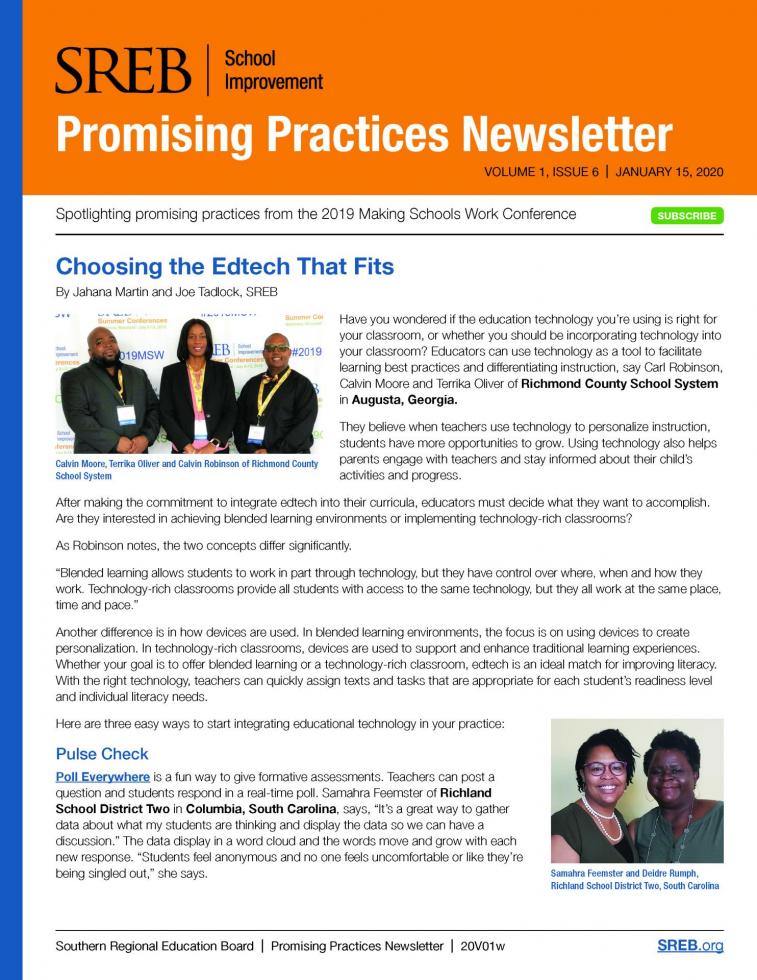 Have you wondered if the education
technology you’re using is right for your classroom, or whether
you should be incorporating technology into your classroom?
Educators can use technology as a tool to facilitate learning
best practices and differentiating instruction, say Carl
Robinson, Calvin Moore and Terrika Oliver of Richmond
County School System in
Augusta, Georgia.
Have you wondered if the education
technology you’re using is right for your classroom, or whether
you should be incorporating technology into your classroom?
Educators can use technology as a tool to facilitate learning
best practices and differentiating instruction, say Carl
Robinson, Calvin Moore and Terrika Oliver of Richmond
County School System in
Augusta, Georgia.
They believe when teachers use technology to personalize instruction, students have more opportunities to grow. Using technology also helps parents engage with teachers and stay informed about their child’s activities and progress.
After making the commitment to integrate edtech into their curricula, educators must decide what they want to accomplish. Are they interested in achieving blended learning environments or implementing technology-rich classrooms?
As Robinson notes, the two concepts differ significantly.
 “Blended learning allows students
to work in part through technology, but they have control over
where, when and how they work. Technology-rich classrooms provide
all students with access to the same technology, but they all
work at the same place, time and pace.”
“Blended learning allows students
to work in part through technology, but they have control over
where, when and how they work. Technology-rich classrooms provide
all students with access to the same technology, but they all
work at the same place, time and pace.”
Another difference is in how devices are used. In blended learning environments, the focus is on using devices to create personalization. In technology-rich classrooms, devices are used to support and enhance traditional learning experiences. Whether your goal is to offer blended learning or a technology-rich classroom, edtech is an ideal match for improving literacy. With the right technology, teachers can quickly assign texts and tasks that are appropriate for each student’s readiness level and individual literacy needs.
Here are three easy ways to start integrating educational technology in your practice:
Pulse Check
Poll Everywhere is a fun way to give formative assessments. Teachers can post a question and students respond in a real-time poll. Samahra Feemster of Richland School District Two in Columbia, South Carolina, says, “It’s a great way to gather data about what my students are thinking and display the data so we can have a discussion.” The data display in a word cloud and the words move and grow with each new response. “Students feel anonymous and no one feels uncomfortable or like they’re being singled out,” she says.
Socrative
 Deidre Rumph, also of Richland
School District Two, uses Socrative for in-class quizzes or to
ask questions for instant feedback. The anonymity “makes children
feel safe and makes them want to participate,” she says. Rumph is
able to quickly assess student understanding, visualize the
results and view the percentage of students who respond.
Deidre Rumph, also of Richland
School District Two, uses Socrative for in-class quizzes or to
ask questions for instant feedback. The anonymity “makes children
feel safe and makes them want to participate,” she says. Rumph is
able to quickly assess student understanding, visualize the
results and view the percentage of students who respond.
Keep it Social
Edmodo is an online educational platform that is very similar to a social network where students and teachers can interact in an appropriate setting for classroom discussions, assignments and collaborations.
“If an assignment is boring on paper, it’s boring on the computer.”
—Deidre Rumph
As Moore and his colleagues attest, Edmodo is a great platform for incorporating writing in content and offers teachers varied options to help their students engage in the writing process. Teachers can post writing examples, link to resources and discussion questions, or share writing topics to spark student interest. Edmodo is good not only for facilitating teacher-to-student and student-to-student communications but also for editing and commenting on student writing.
Guide to Integrating Technology
Feemster and Rumph offer five keys for a smooth integration of edtech:
- “If an assignment is boring on paper, it’s boring on the computer,” says Rumph. Technology alone does not make a task engaging.
- “How” is greater than “what.” How students are using technology is more important than the technology itself. “Don’t get lost in the tech,” advises Feemster.
- Simplify, not complicate. “You don’t want to complicate an activity by using technology,” Rumph advises. The application you use should ideally replace, amplify or transform instructional practices.
- Value-added. Make sure your tech adds value to the lesson. “I can use a graph to show squirrel population, but I can also use a simulation,” explains Rumph.
- Collaborative. The tool you choose should help you hold students accountable because data are being collected instantly.
Contacts: Calvin Moore, mooreca@boe.richmond.k12.ga.us; Samahra Feemster, sfeemster@richland2.org; Deidre Rumph, drumph@richland2.org or @stemfantastic on Twitter; Carl Robinson, robinca@boe.richmond.k12.ga.us or @carlrobinsonIII on Twitter.

